Google has just released the final version of its Android P software, which was first previewed at the company's annual developer conference back in May. Now we're finally learning what "P" stands for, after months of online debate. P stands for Pie Its not the most inspired of Android names. What really matters are the new features in Pie and there are plenty of those.
If you are a Pixel owner, youll be happy to hear that Pie will start rolling out as an over the air update today. Everybody else has to wait until your manufacturer launches it for you.

Android 9 Pie is the most complete, comprehensive and consistent version of Android yet. It delivers on many of the promises of Android versions past, bringing us a new navigation system and app overview, better notification handling and resource management, battery optimisation, privacy tweaks and more embedded AI.

For Google, there are three main themes to Pie that are intelligence, simplicity and digital wellbeing. The intelligence in Android Pie largely boils down to AI based automation, learning from your usage habits to adjust everything from battery usage to display brightness. Simplicity is embodied in what you see and how you use it.
Now let's have a look at some of the highlight features of this new version of Android:
The first thing youll notice about Android 9 is that its design language, known as Material Design, has received a visual refresh. The primary changes relate to rounded corners, colored icons, and lots more white space. Its also flatter than ever, with even fewer drop shadows than before.
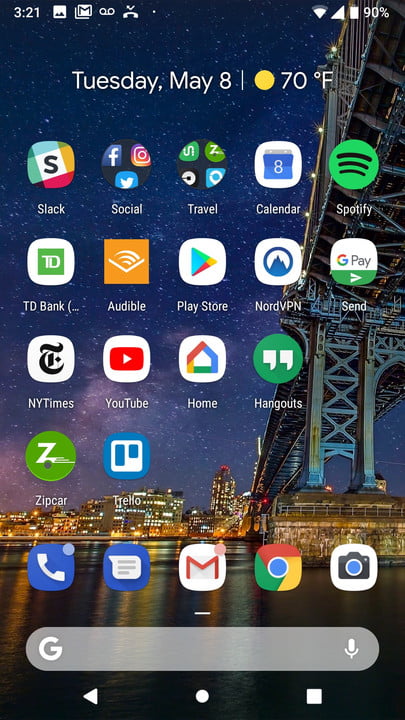
The power menu now has a screenshot option, the old power and volume down method still works though. Its also worth noting theres a new Lockdown option you can add to the power menu which will hide all notifications, block Smart Lock and disable the fingerprint scanner.
Google has added an official dark mode option in the Settings app. Instead of relying on the wallpaper in order to trigger the dark mode, as had been the case up until this point, users can now decide whether to always use dark mode, light mode, or let the phone decide for itself.
The text selection menu has been improved in Pie, taking web search and translate out of the overflow menu and onto the main menu. When App Actions appear in the menu, youll still have to deal with the overflow menu, but at least it wont be every time you want to know what a Flügelspiegel is.
Do Not Disturb mode has been modified in Android 9. The fairly complicated three part system which are total silence, alarms only and priority mode has been condensed into a single Do Not Disturb mode in Pie. It is customizable though, so you can add exceptions, adjust notification handling, remove visual disturbances when the screen is off and so on.
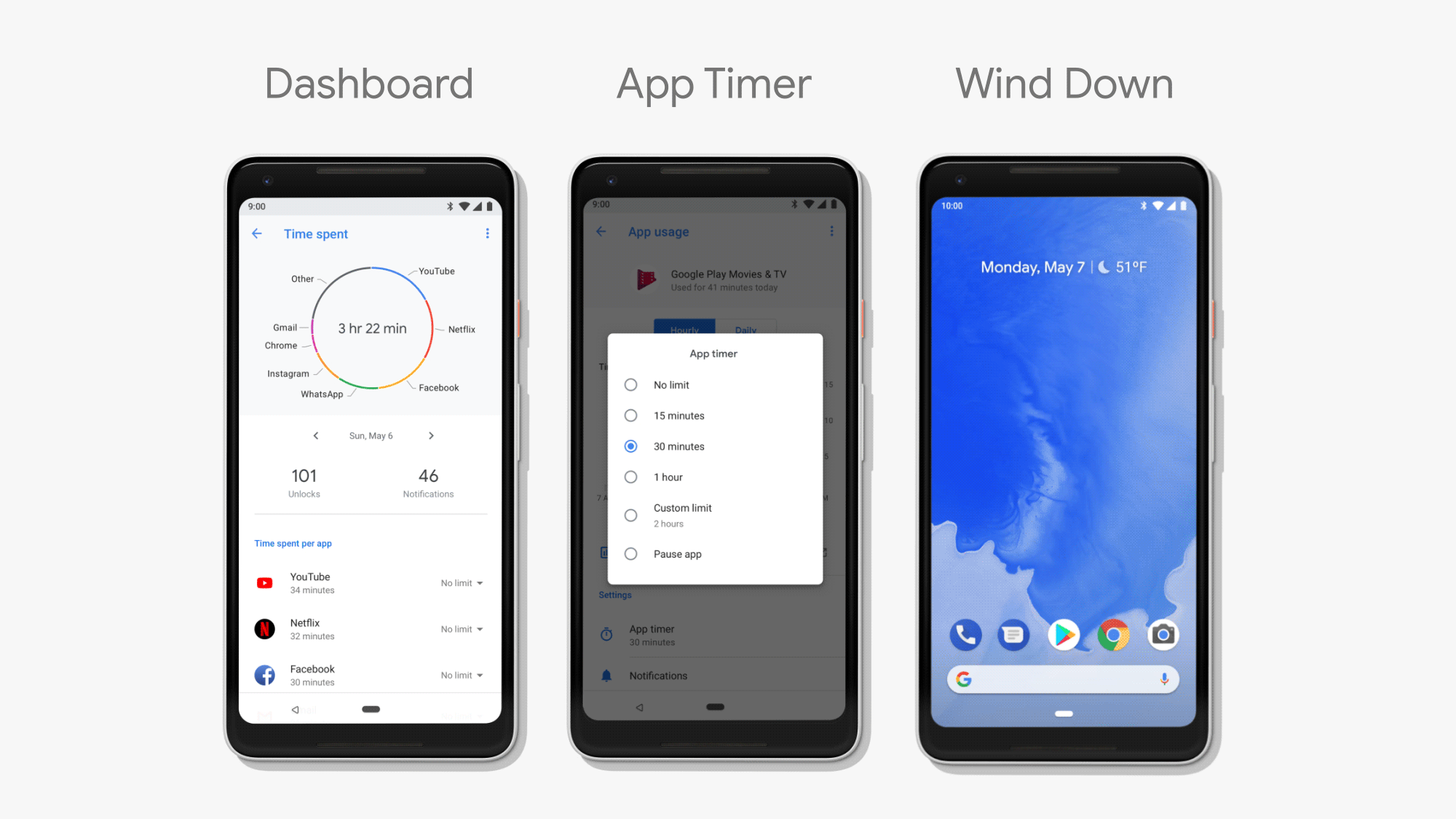
Google, like Apple, is making a big deal right now about helping you manage your screen time. The primary functions of Digital Wellbeing are a Dashboard which gives you an overview of your device usage how many notifications youve received, how often youve unlocked your device and how much time youve spent in various apps.
Following that, App Timer lets you set time limits for particularly addictive apps, with the app icon being grayed out once your time is up. If you know you have an unhealthy addiction to Instagram, Android Pie can help keep your impulses in check, assuming you opt in of course.
If you have a Google Pixel, you'll now see the battery percentage at the bottom of the ambient display. This is nothing new, and that feature is already on some Samsung, Motorola, LG and OnePlus phones. Still, it's handy to have the extra info at a quick glance.
The update is hitting Pixel phones today and will roll out to other Android phones later this fall. So you have to wait a bit to get this new Android OS.


