Android P beta was announced at the Google I/O 2018 conference and is already ready for download on the Pixel as well as smartphones from other brands, which is a first. Android P beta is available for select devices from OnePlus, Xiaomi, Oppo, vivo, Sony, Essential and HMD Globals Nokia smartphones. Google executives also confirmed there will be a Go edition of Android P, though this was not announced at the keynote. The latest Android operating system brings with a bundle of new features.
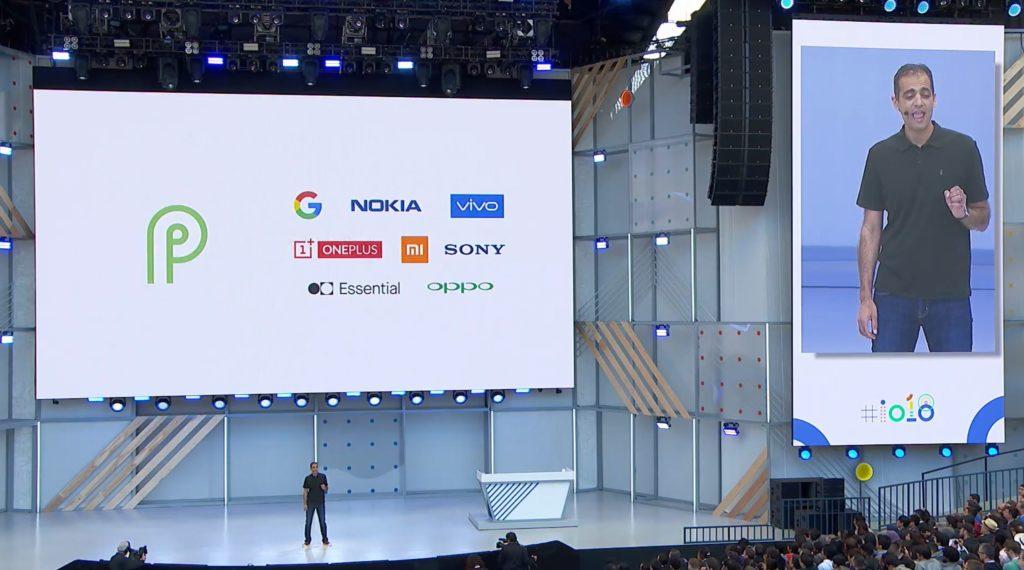
Android P brings has new gestures for navigation suited for the taller 18:9 displays. In Android P, there is a single Home button at the bottom, and those three buttons, which have traditionally been associated with Android, are gone. However, as I noticed, installing Android P did not automatically bring the single home button. Instead one has to go to Settings> System>Gestures on the Pixel 2 XL. In Gestures one has to turn on the Swipe up on Home button option which will activate the new navigation gestures. Once this is turned on, the Overview button on the bottom right of the screen will disappear.
The notifications shade has been redesigned completely on Android P and is lot more visual with bolder icons. They are improved and have more details in them. The machine learning/AI element is also at play. For example, Android P will figured out which notifications you tend to dismiss quite often and would asked you if it should just stop showing them in the first place, given you do not bother opening them at all. It gives you the option of not showing the notifications or to continue showing them. This is one of the features which a lot of users might find useful.


