Major changes users experienced in developer mode of Android Q beta are here. Looks like Google has focused seriously on the simplicity and user friendly customisation this time. Here are all the major new options you are going to have in the latest Android Q.
Accent theme and colors: Android Q has made it possible to customize the Accent which was not possible to this extent in the previous versions of Android. At the very bottom of developer options, there is a new “theming” section with three options: Accent color, Headline / Body font, and Icon shape. In Accent color users can choose from four different colors to apply that are default blue, green, black, and purple. Shape of the Accent icons can also be changed according to user’s choice, there are default (circle), teardrop, squircle, or rounded rectangle icon options.
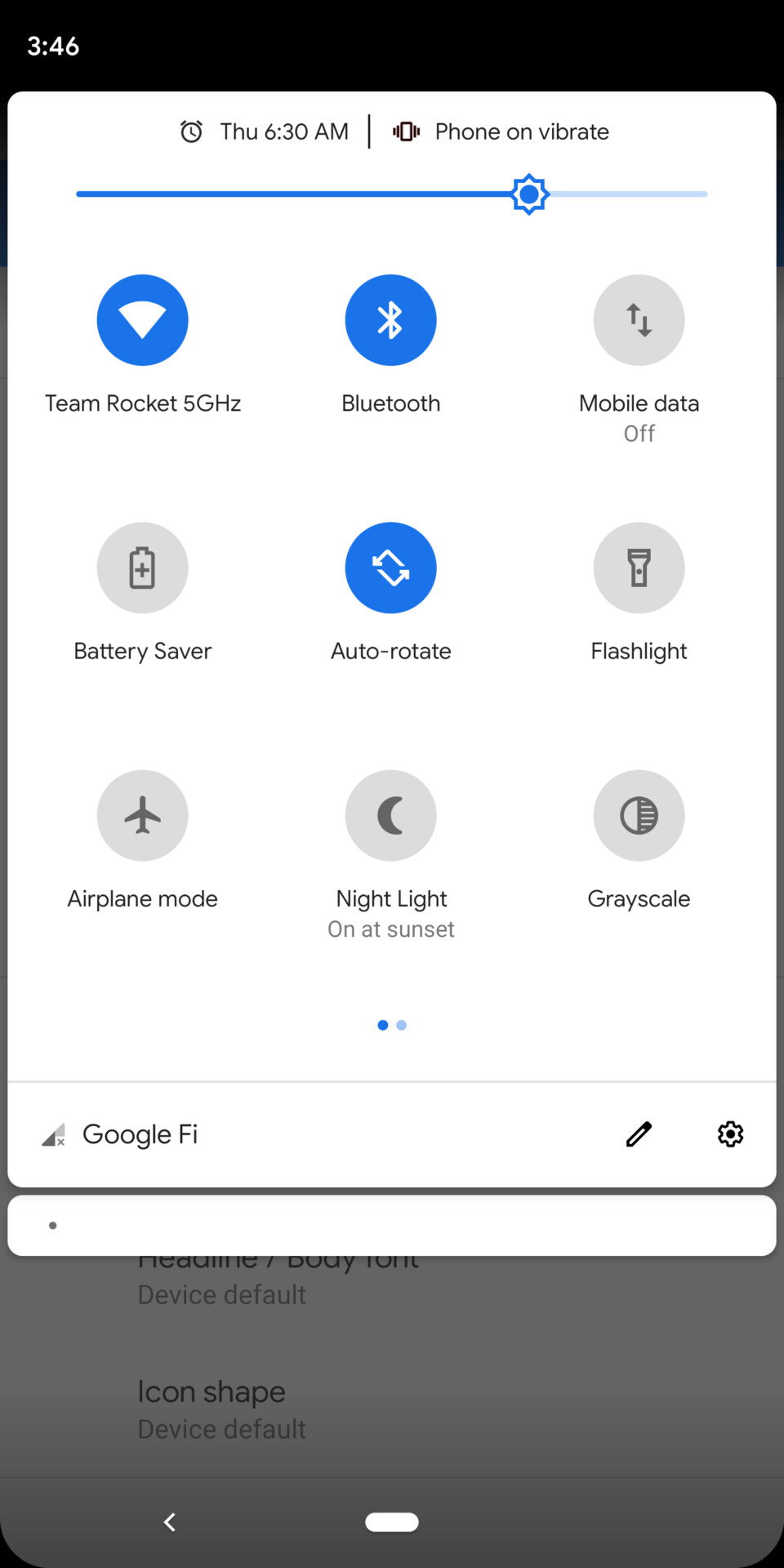
Default Blue
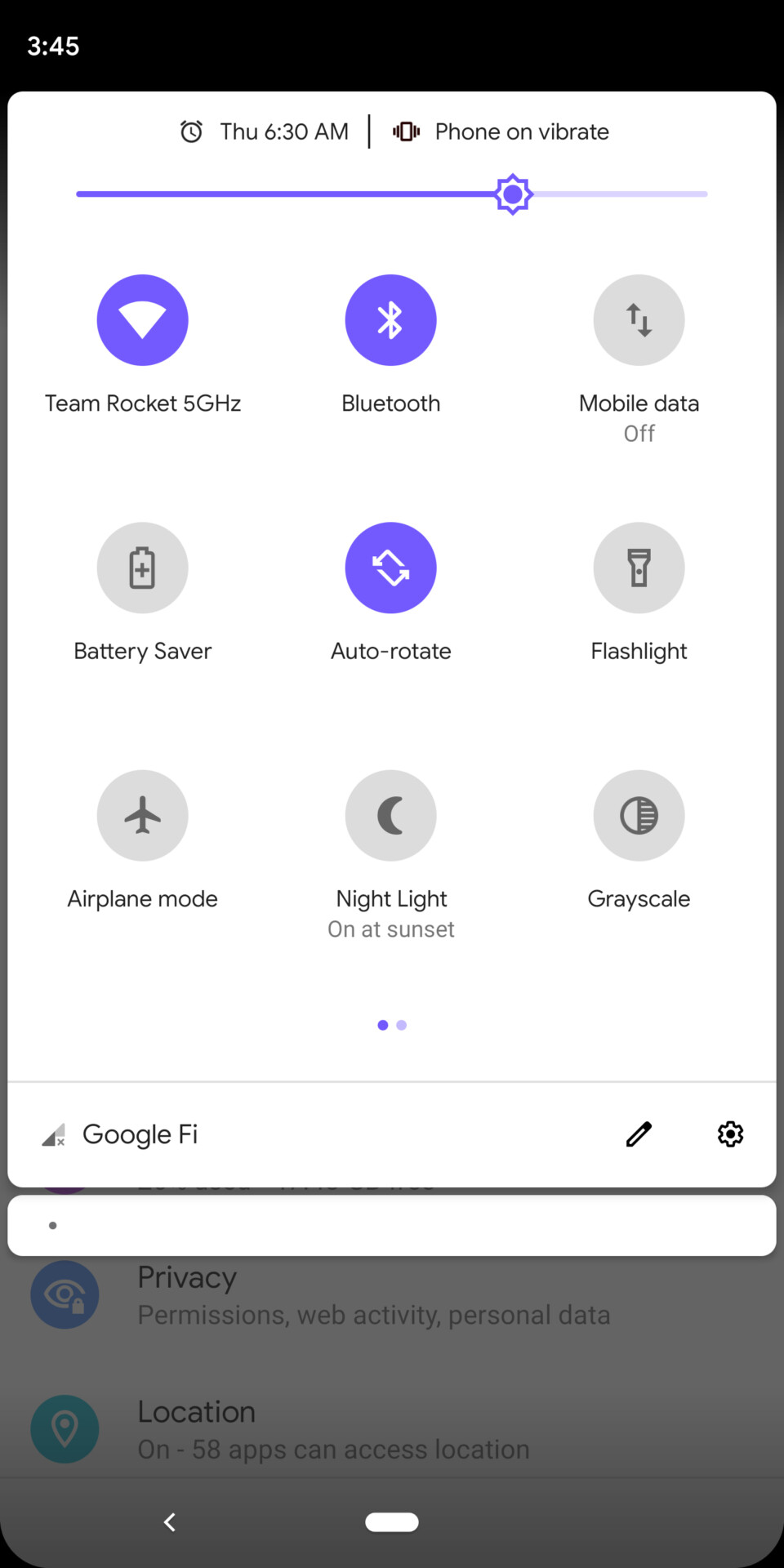
Purple
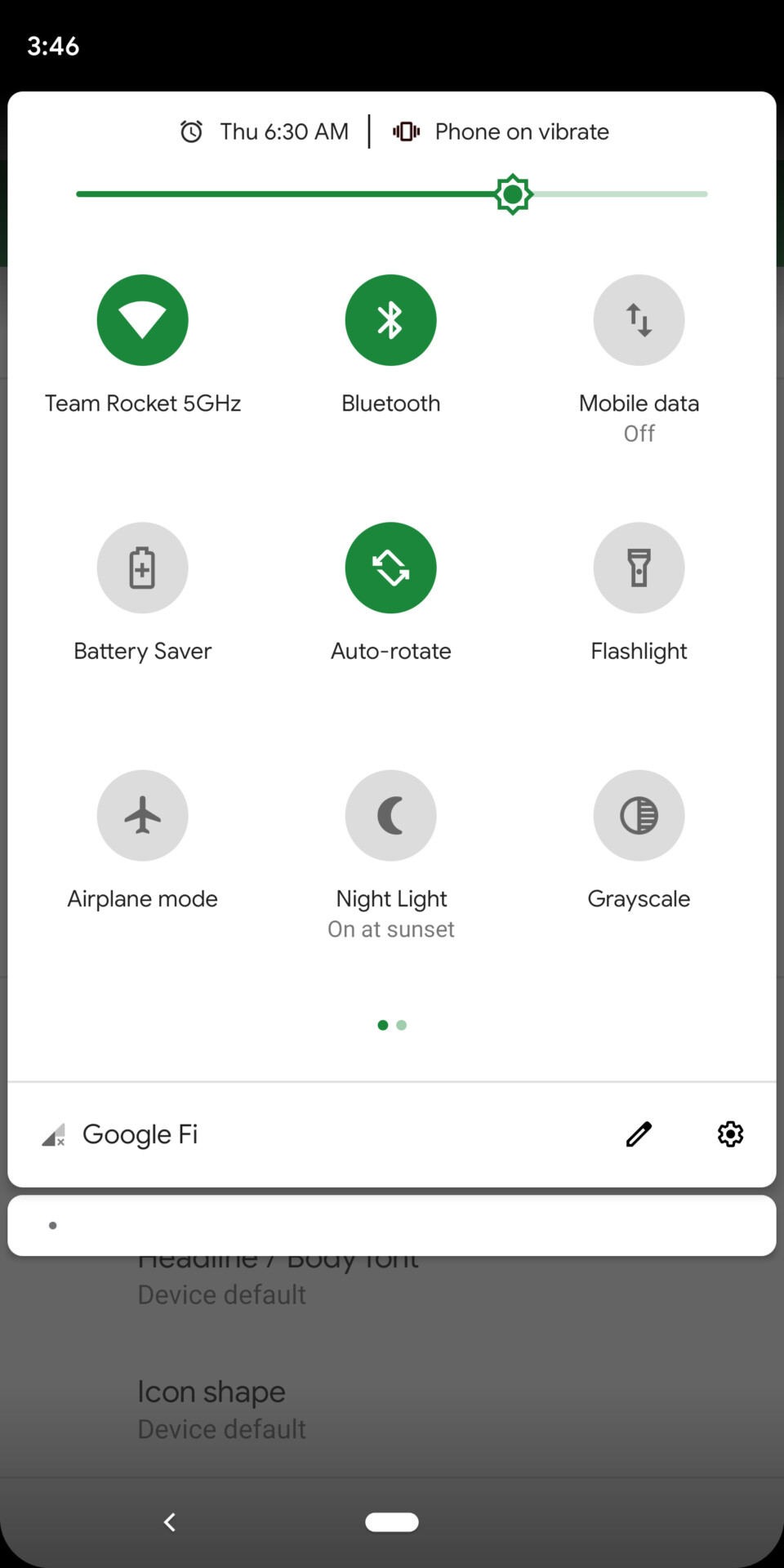
Green
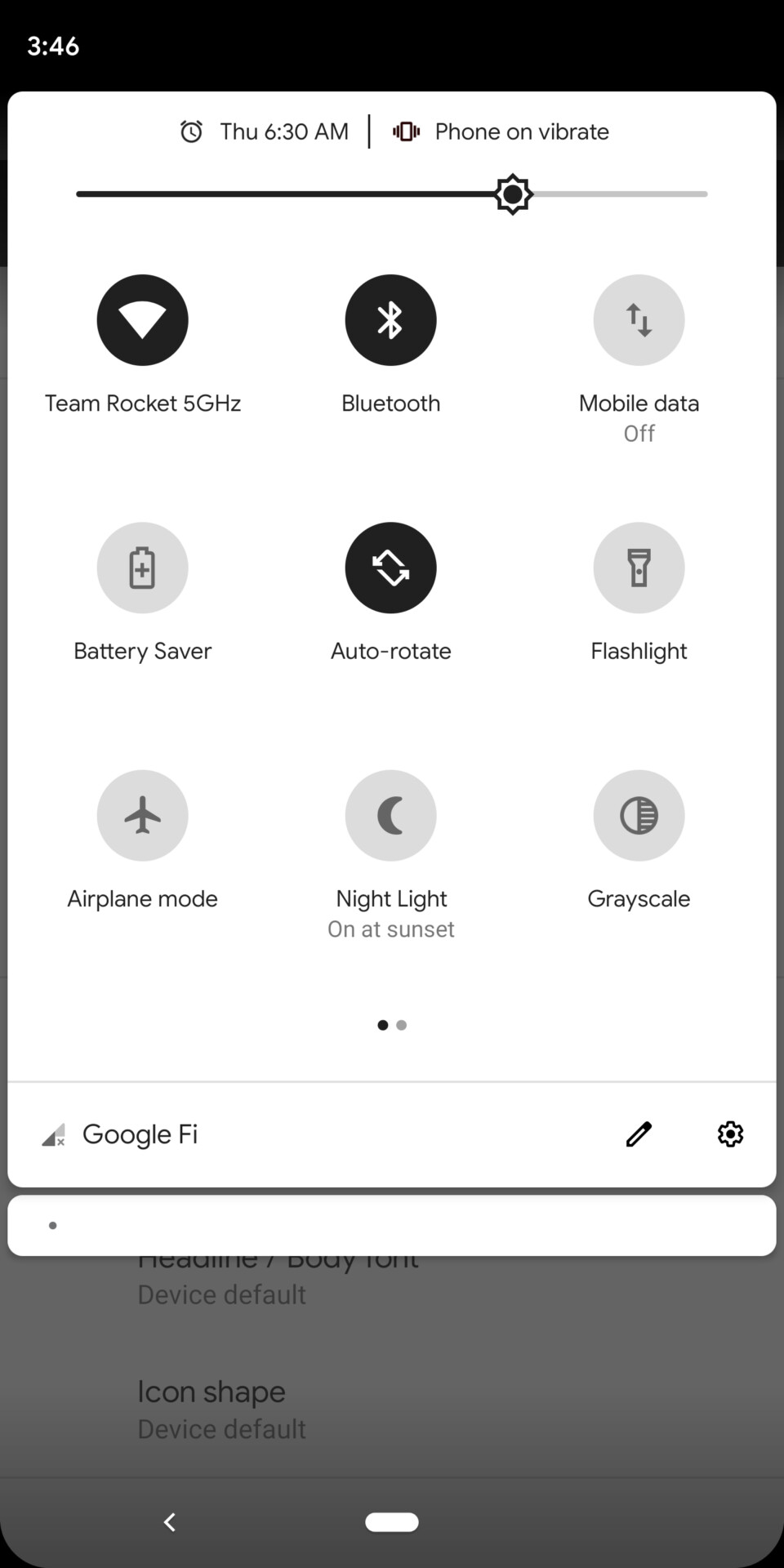
Black
Battery icon always on display: The battery icon has been moved from the bottom center to the upper right corner. And it's always on display making it more convenient for the users.![]()
Estimated battery life in quick settings: The quick settings panel of Android Q includes the remaining battery life indicator to show how long the battery is going to last.
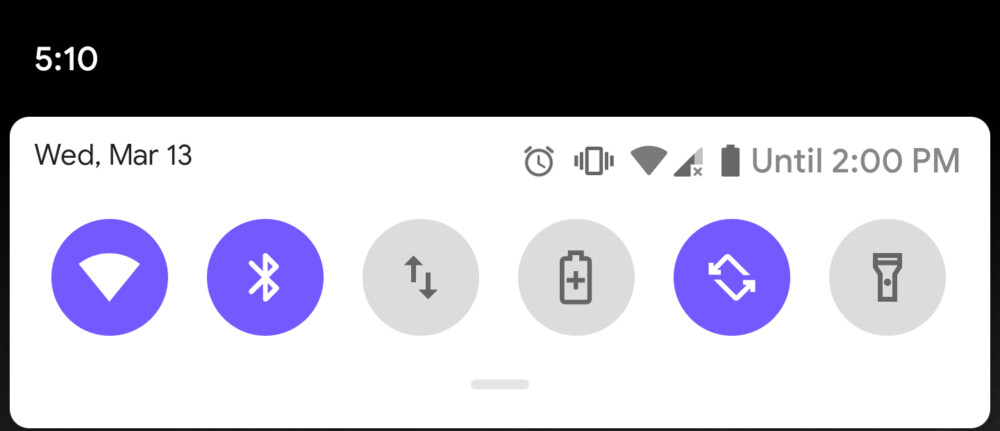
Improvements in sharing menu: It looks like sharing menu has been redesigned by Google as it looks completely different. Moreover it has become more faster and smooth.
Notch in screenshot: The latest version of Android takes the notched screenshot if you have a notch device. While in previous Android versions the gap of the notch or cutouts were filled automatically.
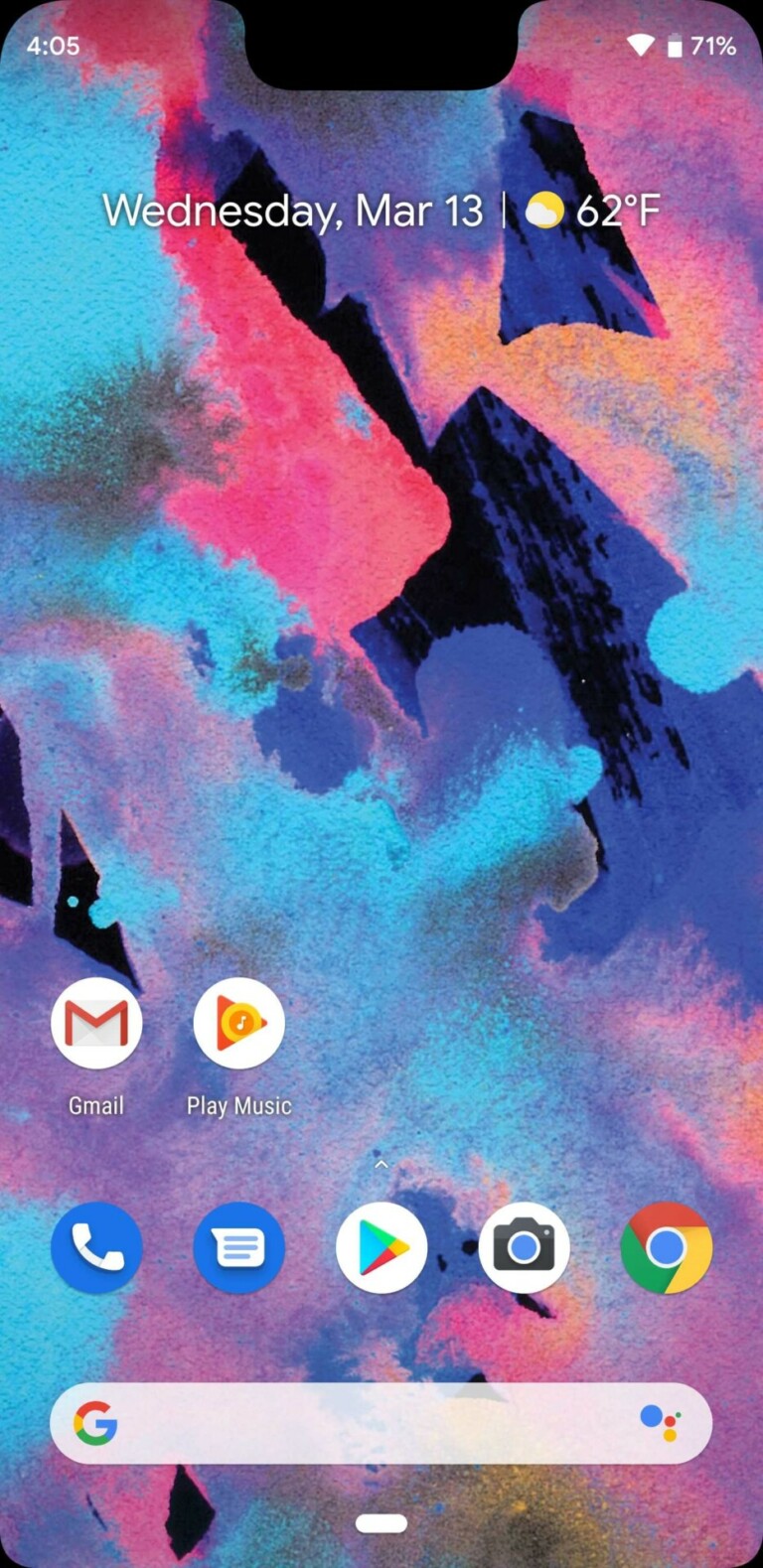
Swiping on notifications: Swiping gestures on notifications have also been changed a bit in the new Android, swipe right will clear the notifications as usual, while swiping to the left will bring up the context menu which appeared with half swipe in previous Android version.
 Swiping away to the Right
Swiping away to the Right
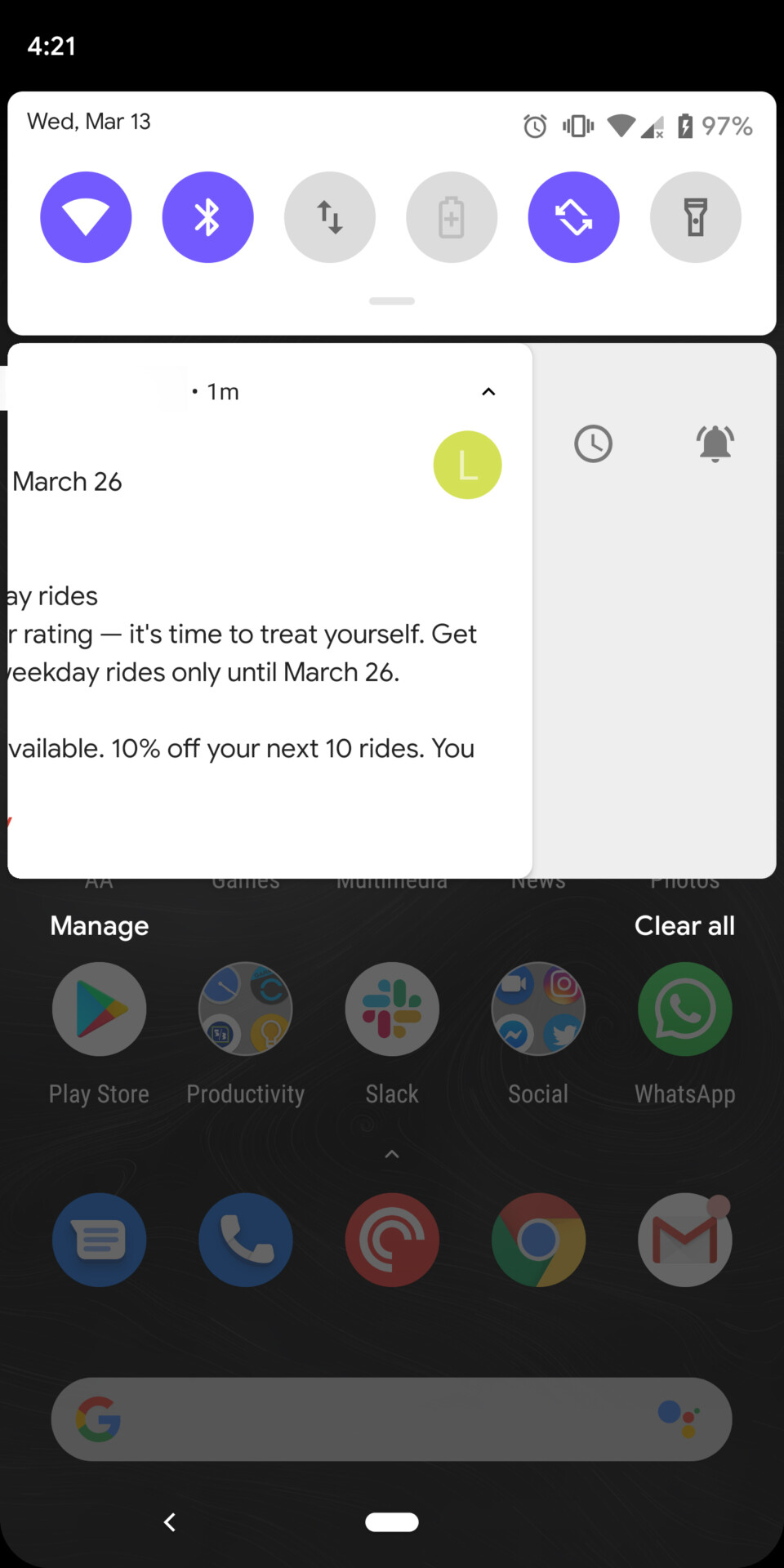
Swiping away to the Left
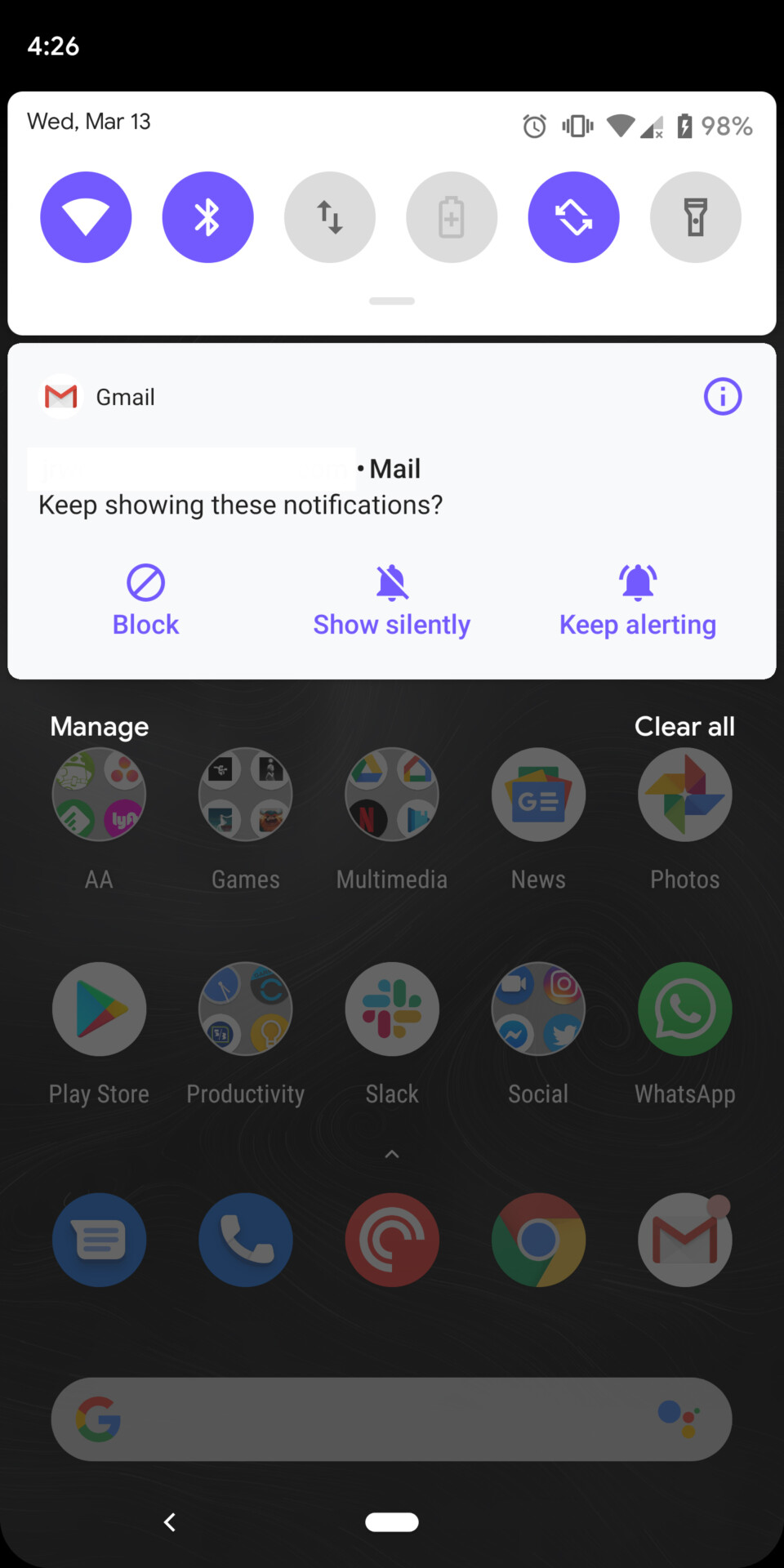
Visual context menu
Notification bell: When the phone rings from a notification, a small bell will appear with it in the notifications panel. So user will know this notification made the phone ring.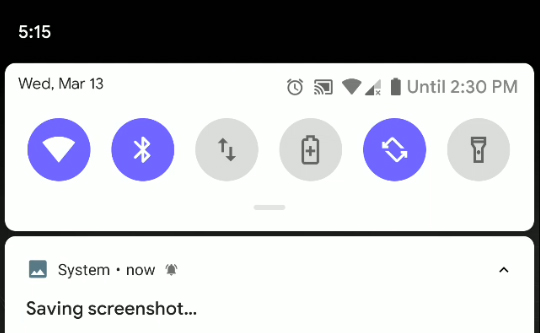
Sharing wifi with QR code: Wifi can be shared with a friend via QR code. In network options there is a Share icon when tapped after verifying the passcode a QR code will appear by which anyone can join the wifi after scanning it.
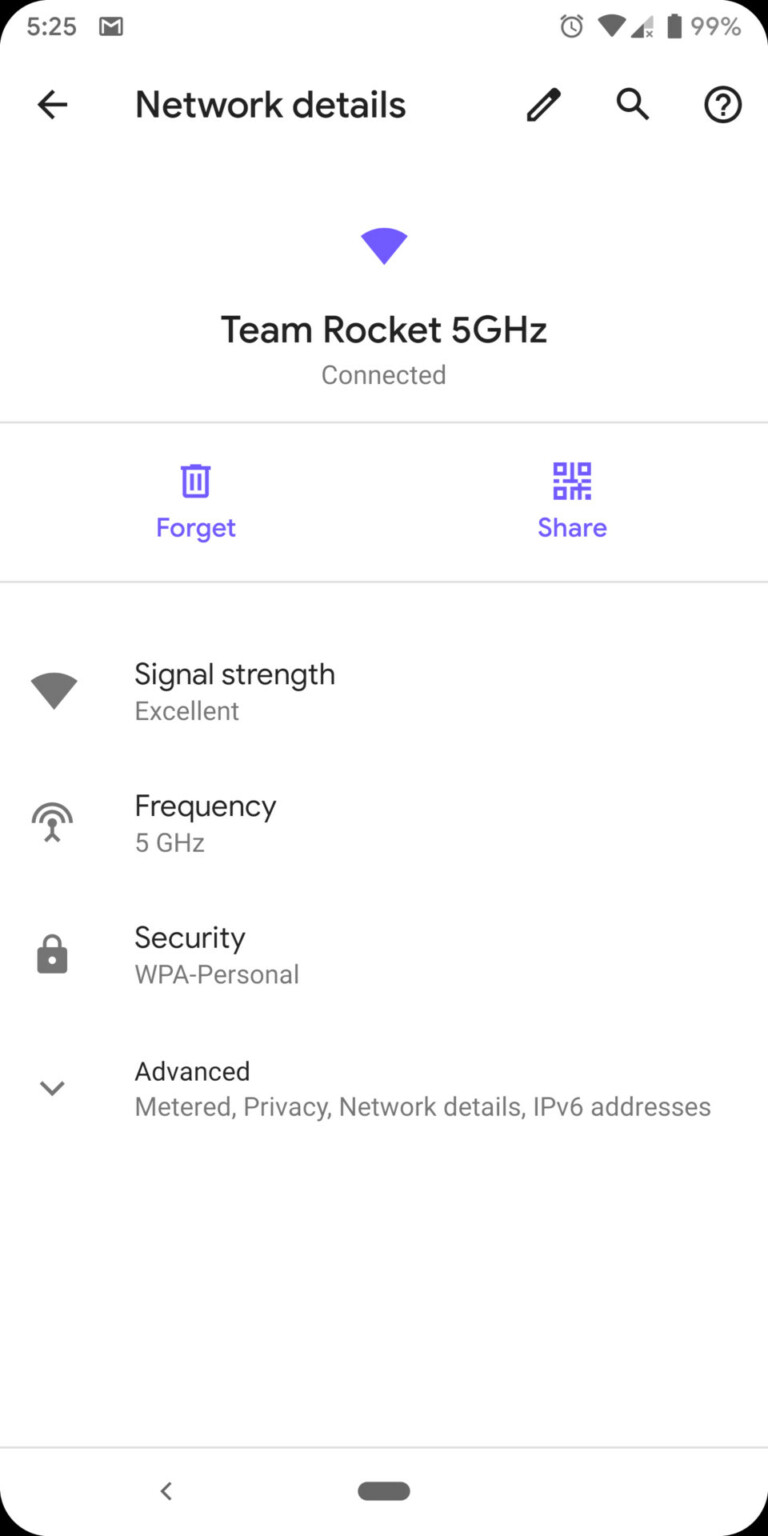
Emergency icon on power menu: Long pressing the power menu will bring an emergency button. Through the icon users can have an access to all the essential emergency dialers.
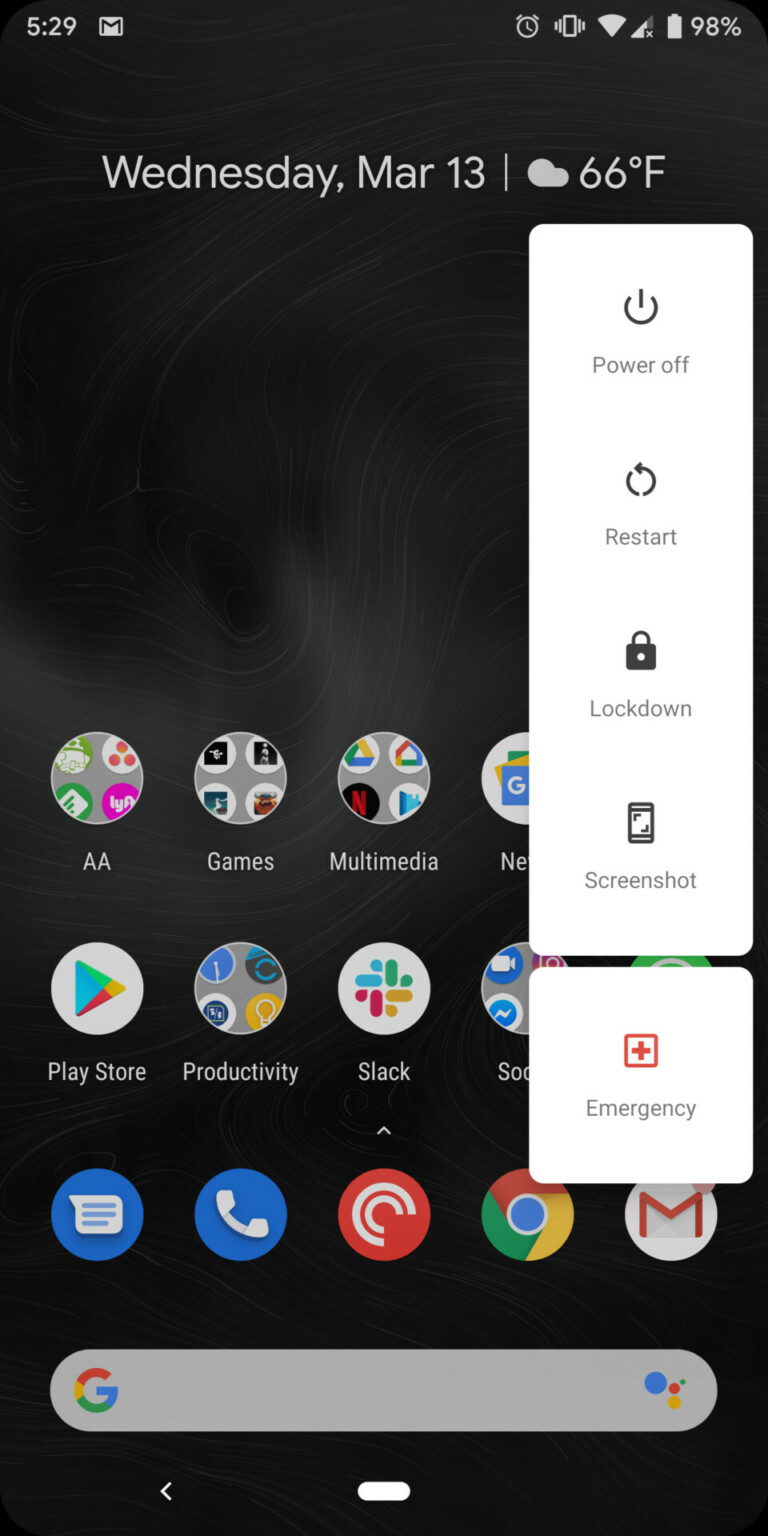
Dedicated privacy section in settings: Google has added a whole new privacy section in the settings of Android Q. It allows users to manage app permissions, lock screen content settings, preferred autofill service, location history, usage and diagnostics settings.
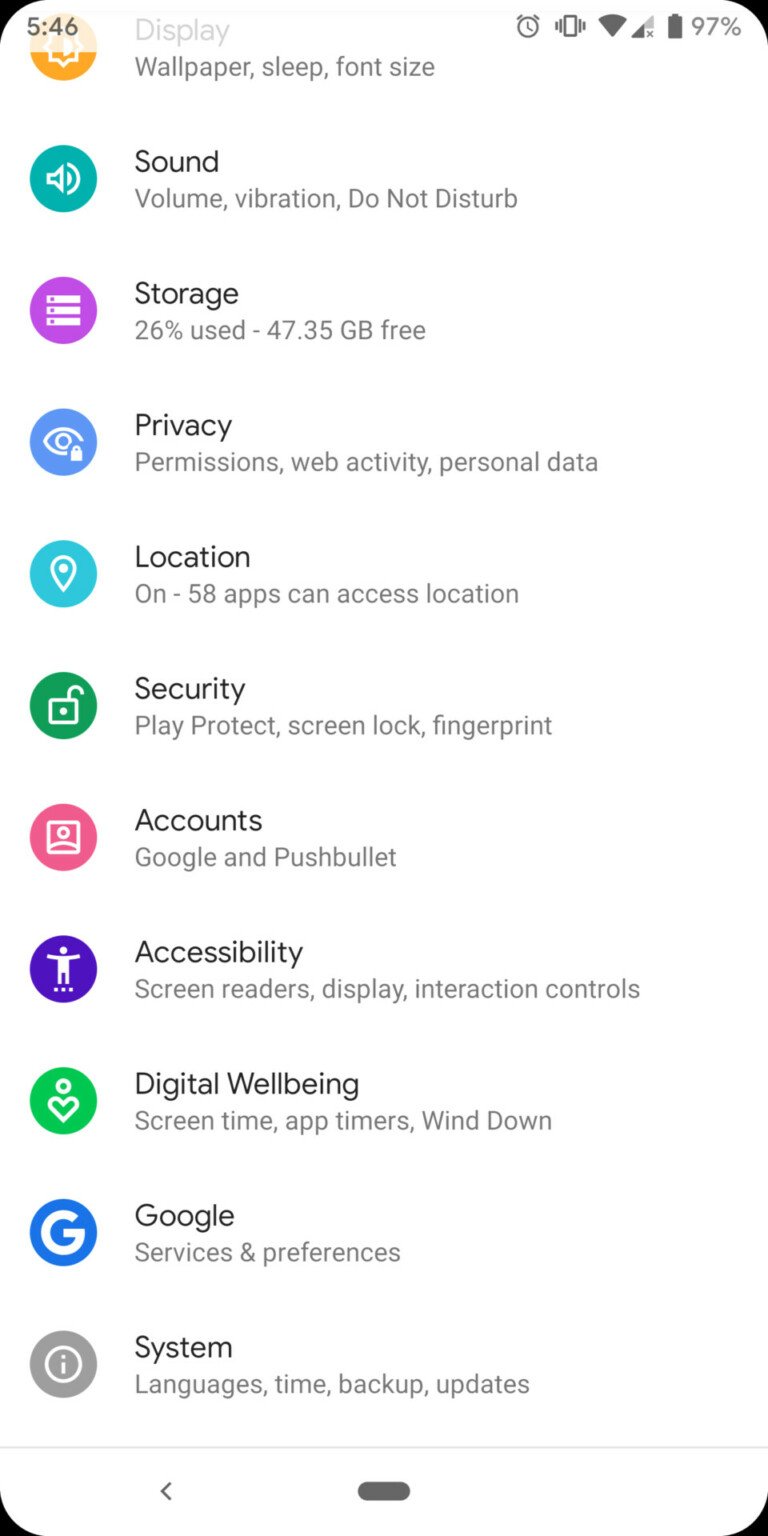
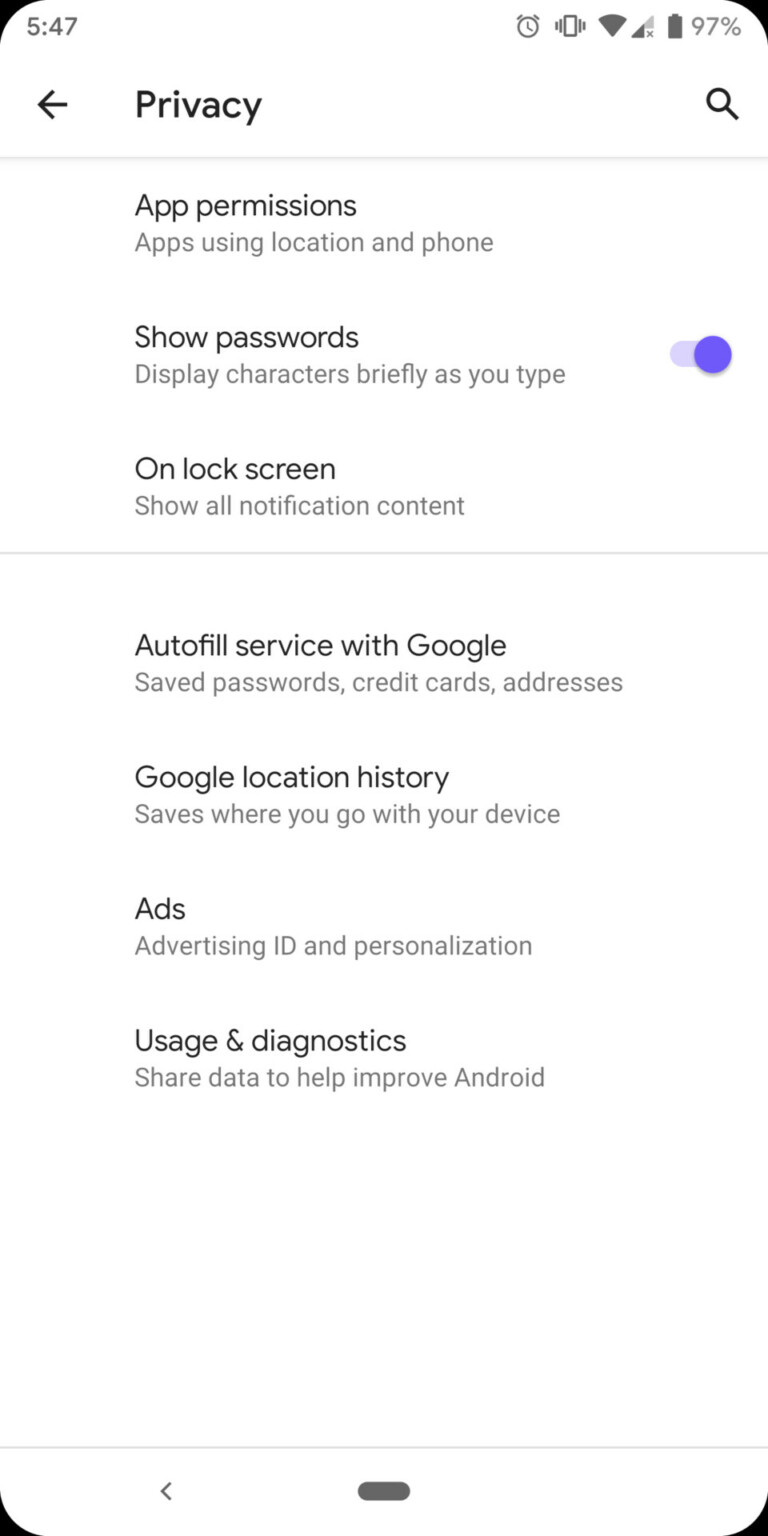
There are surely more options and features Google will bring with its latest Android Q. What we have seen is just a preview of what we can expect to see in the stable version of Android Q as these changes were spotted in a beta version.


