WhatsApp promised to bring biometric security feature for WhatsApp on Android after it rolled out the feature for iOS devices. The latest version of WhatsApp for Android has incorporated the feature for all the users. Now WhatsApp users can lock their conversations with fingerprint authentication.
The fingerprint lock on WhatsApp does not block calls but it adds a layer of security to the conversations. WhatsApp relies on the system based fingerprint authentication, so the devices without fingerprint lock hardware will not allow users to add this feature to their conversations.
The latest Android version of Whatsapp allows users to lock their logs, conversations and the app itself with your already enrolled fingerprint. There is also an additional option of lock timer, which adds the convenience of not unlocking the conversations for a limited time.
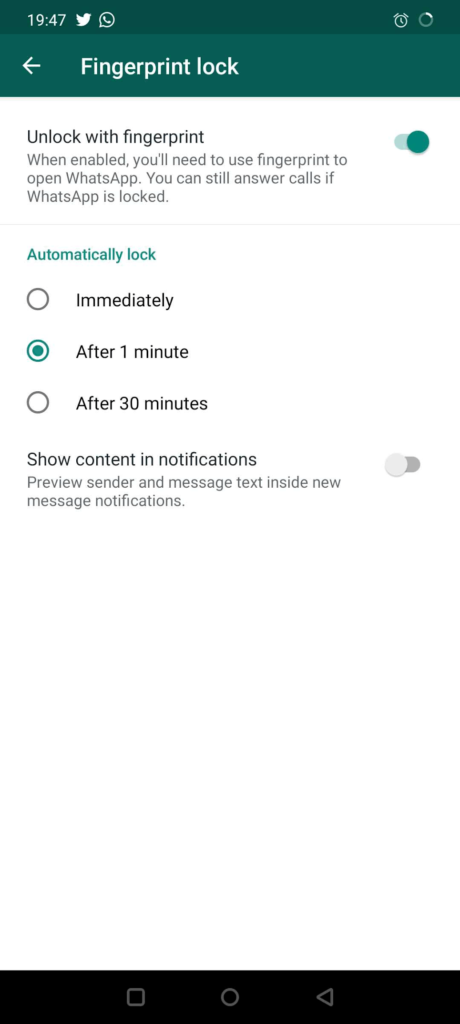
To set up the fingerprint unlock feature, first you have to update your WhatsApp application to the latest version, then enable it, you have to tap Settings > Account > Privacy > Fingerprint lock. Turn on Unlock with fingerprint, and confirm your fingerprint to get it done.


